Understanding Retro Game Modding: A Step-By-Step Guide
Gaming has come a long way since the days of arcade machines and console cartridges. While modern games offer stunning graphics and immersive experiences, there’s something special about revisiting the classics. From the pixelated adventures of Super Mario to the nostalgic battles of Street Fighter II, retro games hold a special place in the hearts of many gamers.
But what if there was a way to breathe new life into these beloved classics? Enter retro game modding. By modifying existing retro games, modders can enhance gameplay, add new content, and revitalize the gaming experience. It’s a fascinating world that allows players to not only revisit their favorite games but also experience them in a whole new way.
So, how does one get started with retro game modding? Let’s dive into a step-by-step guide:
Step 1: Choose Your Game
The first step in retro game modding is selecting the game you want to modify. This could be a personal favorite or a game that you think could benefit from some enhancements. Whether it’s an iconic platformer like Super Mario Bros. or a classic RPG like Final Fantasy, the choice is yours.
Keep in mind that modding may require different tools and techniques depending on the game, so it’s important to do some research beforehand. Look for modding communities or forums dedicated to the specific game you’re interested in to find resources, tutorials, and support.
Step 2: Understand the Modding Process
Once you’ve chosen your game, it’s time to familiarize yourself with the modding process. Modding retro games typically involves modifying the game’s code, graphics, or audio to introduce new elements or make improvements.
Some common types of retro game mods include:
- Gameplay mods: These mods alter the game mechanics, such as adjusting difficulty levels, adding new features, or changing character abilities.
- Graphic mods: These mods focus on improving or changing the game’s visuals, such as enhancing sprites, adding new textures, or redesigning levels.
- Audio mods: These mods enhance the game’s sound effects or replace existing audio with new music or voiceovers.
Understanding what type of mod you want to create will help you determine the tools and resources you’ll need. It’s also essential to consider the limitations of the game’s engine and file formats, as some modifications may require more advanced techniques or specialized software.
Step 3: Gather the Necessary Tools
With a game and modding plan in mind, it’s time to gather the necessary tools to bring your vision to life. The specific tools needed will depend on the game and type of mod you’re creating, but here are some essential tools to consider:
- Text Editors: A good text editor will allow you to modify the game’s code or script files. Popular choices include Notepad++, Sublime Text, or Visual Studio Code.
- Image Editors: If you’re working on graphic mods, you’ll need an image editing software like Photoshop, GIMP, or Aseprite to create or modify sprites, textures, or backgrounds.
- Audio Editors: For audio mods, tools like Audacity or FL Studio can help you edit or create new sound effects and music.
- Modding Frameworks: Depending on the game, you may need to download specific modding frameworks or software development kits (SDKs) to access and modify game files.
Additionally, don’t forget to back up any original game files before making any modifications. This way, you can always revert to the original version if needed.
Step 4: Dive Into Tutorials and Resources
Now that you have your tools ready, it’s time to dive into tutorials and resources to learn the ins and outs of retro game modding. Check out modding forums, YouTube channels, or dedicated websites for tutorials, guides, and tips from experienced modders.
Remember to start with small and manageable projects to build your skills and confidence. Modding can be complex, but with practice and patience, you’ll gradually become more proficient.
And don’t be afraid to ask for help! Modding communities are usually welcoming and supportive, so if you encounter any challenges or have questions, reach out to fellow modders for guidance.
Step 5: Test and Share Your Mods
Once you’ve created your mod, it’s time to test it and share it with the gaming community. Install your mod into the game and playtest it thoroughly to ensure it functions as intended. Gather feedback from friends or fellow modders to improve your mod further.
When you’re confident in your creation, share it with the wider gaming community. Upload your mod to relevant modding platforms or forums, and provide clear instructions for installation and usage. Be receptive to feedback and use it to refine your mod or inspire new ideas for future projects.
Retro game modding is a fantastic way to engage with your favorite classics, express your creativity, and contribute to the gaming community. With the right tools, resources, and dedication, you can take your gaming experience to a whole new level.
Enhancing Classic Gameplay: Tips for Adding New Content to Retro Games
Welcome back, fellow retro gaming enthusiasts! In this section, we’re diving deep into the exciting world of retro game modding. If you’ve ever wanted to breathe new life into your favorite classic games, this is the place to be. So, grab your favorite snack, cozy up, and let’s get started!
Now, you might be wondering, what exactly is retro game modding? Well, my friend, it’s the process of modifying or adding new content to existing retro games, taking them to a whole new level. Whether it’s adding new levels, characters, or even changing the game mechanics, the possibilities are endless.
So, how do you enhance classic gameplay and add new content to retro games? Let’s dive into some tips and tricks:
1. Research and Understand the Game
Before you begin modding, it’s crucial to immerse yourself in the world of the game you’re working with. Play the game extensively, take notes, and understand its mechanics, limitations, and style. This will help you create mods that are consistent with the original game’s spirit.
2. Start Small and Experiment
Modding can be a complex process, especially if you’re new to it. So, start with small modifications and experiment with different ideas. Maybe you can design a new weapon, create a secret level, or introduce a unique character. By starting small, you’ll gain confidence and learn the ropes of modding.
3. Create a Plan and Set Goals
Before jumping into modding, it’s essential to have a clear plan and set achievable goals. Decide what specific changes you want to make and break them down into smaller tasks. This will help you stay organized and focused throughout the modding process.
4. Use Modding Tools and Resources
Luckily, there are numerous modding tools and resources available that can make your journey much smoother. Tools like level editors, sprite editors, and scripting engines can assist you in creating and implementing your mods. Additionally, online forums and communities dedicated to retro game modding can provide helpful advice and support along the way.
5. Test, Test, and Test Some More
Once you’ve created your mod, it’s crucial to extensively playtest it. Look for any bugs, glitches, or imbalances and make necessary adjustments. Testing your mod ensures that it provides a seamless and enjoyable experience for fellow gamers.
6. Share Your Mods with the Community
One of the most rewarding aspects of retro game modding is sharing your creations with the gaming community. Whether it’s through online platforms, forums, or social media, showcasing your mods allows others to experience your unique vision and enjoy the game in a whole new way.
So there you have it, my friends! These tips will help you enhance classic gameplay and add new and exciting content to your favorite retro games. Remember, modding is all about creativity, experimentation, and having fun. So, grab your tools, let your imagination run wild, and embark on an unforgettable retro game modding adventure!
Breathing Life into Retro Games: How Mods Revitalize the Gaming Experience
Welcome fellow gamers, to a world where pixels come alive and nostalgia reigns supreme! Retro games hold a special place in our hearts, transporting us back to simpler times when gaming was all about fun and imagination. But what if I told you that you could take these beloved classics and inject them with new life? That’s right – through the magic of modding, you can enhance your retro gaming experience like never before.
So, what exactly is modding, you ask? Well, my friend, modding is the art of modifying a game to add new features, content, or functionality. It’s like giving an old car a brand-new engine, or adding a splash of color to a black and white photograph. With mods, you can breathe fresh air into your favorite retro games, making them feel brand new again.
But why should you bother with mods when the original game is already so great? Ah, that’s where the real beauty lies. Mods have the power to transform retro games into something truly unique, tailored to your preferences and desires. Whether it’s adding new levels, characters, weapons, or even entire storylines, mods allow you to shape the game into your own personal masterpiece.
Imagine playing a classic platformer and suddenly finding yourself in a brand-new level, filled with challenging obstacles and hidden treasures. Or picture yourself battling against familiar foes, only to discover that your trusty sword has been replaced with a powerful laser gun. Mods can turn the ordinary into the extraordinary, injecting a sense of freshness and excitement into games that you thought you knew inside out.
But where do you start if you want to dip your toes into the world of retro game modding? Fear not, my friend! I’ve got you covered with some must-have tools and resources that will make your journey into modding smooth and enjoyable.
1. Modding Communities
One of the best places to start is by joining modding communities dedicated to your favorite retro games. These communities are treasure troves of knowledge, filled with passionate modders who are more than willing to share their expertise and help you get started. Websites like Nexus Mods and Mod DB are great resources to find mods, tutorials, and forums where you can connect with like-minded individuals.
2. Modding Tools
Having the right tools is essential for any modding adventure. Depending on the game you want to mod, you’ll need specific tools to extract game files, create custom content, and apply your modifications. Some popular modding tools include the Fallout Mod Manager, the Elder Scrolls Construction Set, and the Warcraft III World Editor. Exploring the modding communities mentioned earlier will help you find the right tools for your chosen game.
3. Modding Guides and Tutorials
Modding can feel overwhelming for beginners, but fear not! Many modding communities offer comprehensive guides and tutorials to help you navigate the modding process. These resources will teach you everything from the basics of modding to advanced techniques, ensuring that you have the knowledge and confidence to bring your creative ideas to life.
Now that you have a glimpse into the world of retro game modding, it’s time to embark on your own modding adventure! Remember, mods are not just about enhancing gameplay; they’re about unleashing your creativity and making games truly your own. So, gather your tools, join the modding communities, and let your imagination run wild as you breathe new life into your favorite retro games.
Must-Have Tools and Resources for Creating Retro Game Mods
So, you’re ready to dive into the exciting world of retro game modding? That’s fantastic! But before you start, you’ll need to make sure you have the right tools and resources to bring your creative vision to life. In this section, I’ll share some must-have tools and resources that will help you along your modding journey.
1. Modding Tools
To modify retro games, you’ll need specialized software tools. One popular tool is a hex editor, which allows you to directly modify the game’s code. Hex Workshop and HxD are two excellent choices that offer a range of features and an intuitive interface. Another essential tool is a graphics editor like GIMP or Photoshop, which allows you to create and edit sprites, textures, and other visual elements.
2. Emulators
Emulators are software programs that mimic the behavior of retro gaming consoles. They allow you to play and test your mods on your computer before transferring them to the original hardware. Some widely used emulators include RetroArch, ZSNES, and VisualBoy Advance. Make sure to choose an emulator that supports the specific console you want to mod.
3. Online Communities and Forums
Connecting with fellow modders and enthusiasts is essential for getting inspiration, troubleshooting, and sharing your work. There are many online communities and forums dedicated to retro game modding where you can find helpful resources and guidance. Websites like The Spriters Resource and Romhacking.net are great places to start. Don’t hesitate to join discussions, ask questions, and collaborate with other modders.
4. Documentation and Tutorials
Learning the ins and outs of retro game modding can be challenging, but luckily, there is a wealth of documentation and tutorials available online. Websites like Hackaday, GitHub, and YouTube channels dedicated to game modding offer valuable resources to help you understand the technical aspects and learn new techniques. Take advantage of these resources to expand your knowledge and enhance your modding skills.
5. Copyright Considerations
When creating retro game mods, it’s crucial to respect copyright laws and intellectual property rights. While modding for personal use is generally acceptable, distributing mods that include copyrighted content without permission is illegal. Make sure to familiarize yourself with the legalities surrounding modding and always seek permission or use freely available resources when creating and sharing your mods.
6. Playtesting and Feedback
Once you’ve created your mod, it’s important to playtest it extensively to ensure it offers an enjoyable and balanced gaming experience. Encourage others to playtest your mod and provide feedback. Their insights can help you refine and improve your creation. Additionally, participating in modding competitions or showcases can expose your work to a wider audience and receive valuable feedback from experts in the community.
By utilizing these tools and resources, you’ll be well-equipped to embark on your retro game modding adventure. Remember to approach modding with passion, creativity, and a willingness to learn. Happy modding!



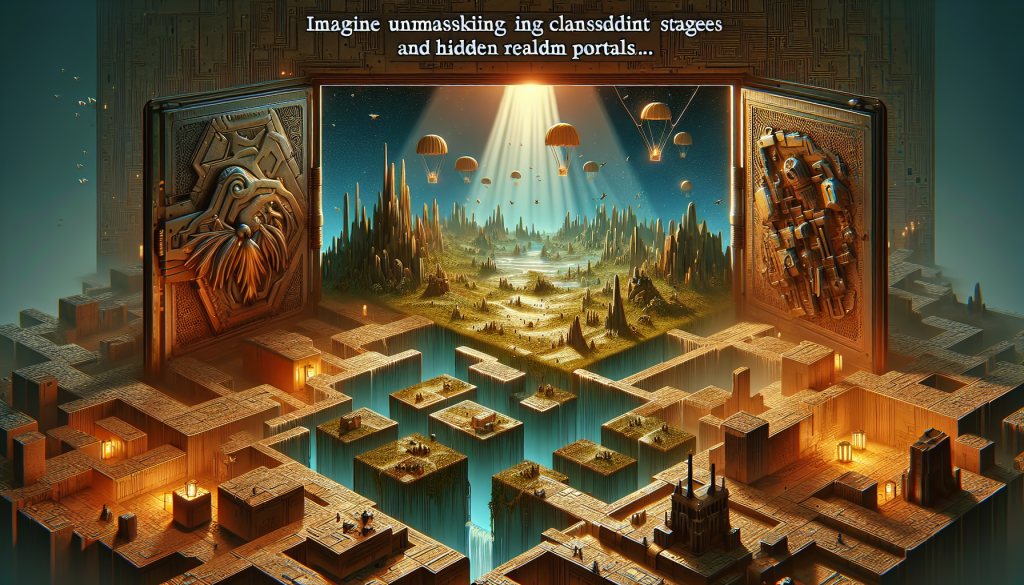









1 thought on “Creating Mods for Your Favorite Retro Games”
Wow, marvelous blog structure! How lengthy have you ever been blogging for?
you make running a blog look easy. The whole glance of your website is excellent,
let alone the content material! You can see similar here sklep internetowy